Best AAC Apps of 2025: A Review of my Favorites
An Augmentative/Alternative Communication (AAC) App is a program where a child can push a button and the device will speak what the child wants to say.
It’s a way for non-speaking children to be understood.
There are many different types of AAC but apps are an easy to way to get access to a robust system quickly.
This page provides a review of some of the best AAC apps available right now. Plus, our AAC Curriculum will show you how to use these apps to help children communicate with others.
What are AAC Apps?

AAC apps are augmentative/alternative communication programs that allow a person to communicate with those around them without speaking.
There are many different types of AAC but the most common are high-tech AAC Devices that allow a person to push a button to speak a message.
These devices are sometimes called “communication devices” or “talkers”.
Who Would Benefit from an AAC App?
AAC is helpful for children or adults who have either lost the ability to speak or who are not able to speak well enough to clearly communicate everything that they want to say.
This includes some children with conditions such as autism, childhood apraxia of speech, and other types of speech/language delays.
Purchasing a dedicated AAC device can be expensive and going through insurance can take a long time.
For that reason, many of the AAC companies have created AAC apps that can be downloaded and used on tablets, phones, and other devices for a fraction of the price.
Here are some of the most common AAC Apps available today:
My Current Personal Favorite: Grid by SmartBox

Click Here to Visit the SmartBox Website
Price: $10.99 per month (iOS)
About Grid by SmartBox:
“Grid” is the family name for Smartbox’s AAC software and devices. It’s designed to let people with limited or no speech communicate, control their environment, and access computers or apps—using a variety of access methods (touch, eye gaze, switches, pointer, etc.).
There are multiple versions of Grid:
- Grid for iPad — the iOS version, optimized for touch (and in some cases hybrid access)
- Grid 3 — the Windows (desktop) version, which supports more advanced access methods and environment control and is often used on dedicated AAC hardware or PCs.
- Grid on dedicated devices (e.g. Grid Pad, Talk Pad) — hardware devices that run the Grid software and are built for ruggedness, mounting, and optimized access support.
- Education / multi-user licensing — e.g. the “Grid Education License” for schools, which uses a token‐leasing system so that multiple devices can run Grid 3 but only a set number of active users at once.
Why I Love Grid by Smartbox:
I fell in love with Grid by Smartbox when I was manning a booth next to theirs at a convention. I loved the features they included into their platform and the thought they put into every tiny detail. Plus, it’s an incredibly flexible platform that will allow you to customize it to be the best possible system for each individual.
Some of my Favorite Features:
- Flexibility: You have many options for how the child can interact with the device. They can choose text or symbols. You can also choose between single words and larger language chunks, such as phrases, sentences, and gestalts. You can even choose between different symbol sets and languages.
- Easy Editing: You can easily customize the app and the vocabulary right on the device. Or, edit it remotely using a computer and the changes will appear on the child’s device.
- Built-In Smart Prediction and AI Tools: New features and additions are being added regularly to help users communicate as quickly and efficiently as possible.
- Robust Support: The Smartbox family is serious about building great AAC programs and they provide support as well. This isn’t a one-off app that someone built in their basement and never went back to update. You’ll get support and updates as you go along.
AAC App 2: TouchChat by Saltillo

Price: $299
Review of TouchChat AAC App:
This app was created by Saltillo which is a company that makes dedicated AAC devices as well as communication apps. That means, this same software comes installed on their durable devices that are designed to be used specifically as an AAC device and nothing else. Why is that a good thing? Well, you know that they’ve spent tons of time and money on research and development of their software and if you try the app and find you like it, you can easily transition to a dedicated device that will last you longer and is often covered by insurance companies.
When you open the app, you have the option to choose from many different pre-programmed boards that are specifically designed for different populations. You can start with very simple boards that were designed for young children with developmental delays or move up to a more sophisticated device. There are even specific boards for adolescents that has bigger buttons for those who aren’t ready for the more sophisticated boards, but who need more sophisticated language than a preschooler would need.
Types of Boards on TouchChat AAC App:
Saltillo used research conducted in adolescent homes about the types of vocabulary that these children want to use. The “Word Power” boards are much more sophisticated and allow for more language development and growth. These boards range from 20 buttons per page up through 80 buttons per page, allowing the child to have access to as many buttons as his motor skills will allow.
I personally use the 42 Position option the most often and I love that there is a basic version and a more sophisticated version of the same 42-button layout. The more sophisticated option changes certain words on the screen when one button is pushed, allowing the device to predict what you may be trying to say. This cuts down on navigation time significantly. However, the basic version of this doesn’t allow buttons to change as much and includes more pictures/symbols on buttons instead of plain text. This allows for you to customize the device to the individual child with the push of a button.
Customizing Boards in TouchChat AAC App
Once you choose a board, the boards themselves are also easy to customize and you can easily hide as many buttons as you need to. This is great for a kiddo who is just starting out and needs help guiding her attention to the target button. When she’s ready, the buttons can easily be added back on. There are also features that can be used to allow the child to change pages quickly using gestures. I found these troublesome with some of my younger children because they would accidentally do the gesture while trying to push a button and it would change pages. Fortunately, these can be turned off for your little ones.
The website for Touch Chat contains tons of support and resources including Webinars and Trainings. Plus, since the app is provided by a company that sells full AAC devices, you always have access to a local rep who can tell you all about the dedicated AAC devices if you decide that your child would benefit from having his own AAC device.
What I love About TouchChat AAC App:
- Created by a company that makes dedicated AAC devices as well as communication apps so it’s easy to transition from app to a more durable device
- Pre-programmed boards are specifically designed for certain ages or populations, including a set for adolescents who are often overlooked in the AAC world
- Within each button size option (how many buttons per screen), there are options for more basic boards or more sophisticated ones
- Easily hide and edit buttons
- Tons of support online plus local reps that will show you how the dedicated devices work
AAC App 3: Avaz
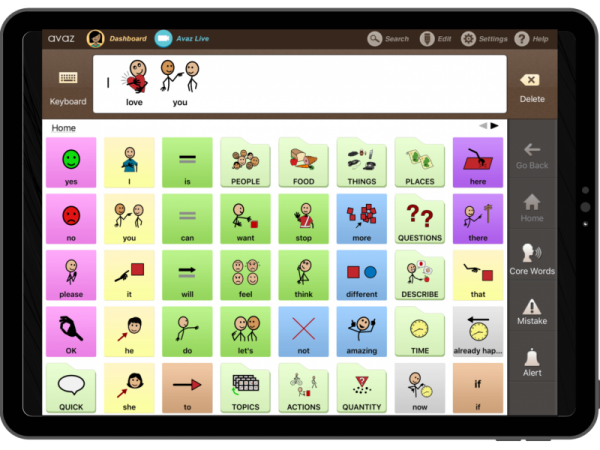
Click Here to Visit the Avaz Website
Price: $9.99 monthly; $99.99 yearly; or $199.99 Lifetime
Review:
This communication app is designed for children with autism and definitely goes beyond your every day basic communication apps. When you first open it, you will see a helpful sidebar at the right of the screen which offers quick choices such as going back, going home, using quick phrases, an error button that will immediately say “I made a mistake”, and an alert button that plays a doorbell type noise that could be used to gain attention or alert a listener to a problem. That last one is a feature I haven’t seen on other communication apps. This side bar, along with the other buttons, adds functionality that some communication apps are missing.
Communication Options with Avaz AAC App:
From the home page, you can access core words or more advanced screens that contain topic-specific vocabulary words. This page can be customized to only show the pages that are most helpful for your specific child. This app is extremely customizable and you can turn off any feature that you find you don’t need.
For example, there is a zoom feature that can be activated to zoom in on the button you just selected. This may be helpful for some children (such as those with visual impairment or distractibility) but it drove me nuts so I was happy to find I could turn it off. You can also hide/show any of the buttons if you need a less-distracting screen. You can also change the button size so that there is just one button per page all the way up through 40 pictures per screen. This is helpful for children with vision or motor problems as well as those who are just starting out with AAC.
Additional Features of Avaz AAC App:
Other features highlighted on the website include the ability to track the child’s use of the device during therapy sessions to mark progress, reinforcement via animation, use of consistent motor plans, and prediction with pictures. The Avaz website has tons of support resources with videos and guides. It also includes a list of their local resource centers which will provide assistance if you live near them.
The website also includes info about the research conducted to design the app. Although I do not have any experience using this particular app with specific children, I find the app easy to use and full of great tools and resources for children who require an assistive communication device. This is a great one to check out!
What I love about Avaz AAC App:
- Available on Android
- Reasonably priced as far as communication apps go
- Side bar allows for easy access to home, quick phrases, an error button, and an alert button which simply plays a tone to gain attention (very cool tool)
- Contains core vocabulary as well as topic-specific words
- Very customizable for each child
- Button sizes of 1 button per screen through 40 buttons per screen
- Backed by research
AAC App 4: Proloquo2Go

Click Here to Visit the Proloquo2Go Website
Price: $249.99 on iOS; $124.99 on macOS
From the Proloquo2Go Website:
You’ll love how this symbol-based app helps users learn how to express themselves. Proloquo2Go puts the user’s development first, with innovative features based on clinical knowledge and user research.
It’s also one of the few AAC apps designed to support all users, from beginning to advanced. Completely customizable and designed for a range of fine-motor and visual skills, the app’s versatility makes it useful for non-verbal people with autism, Down syndrome, cerebral palsy, and a range of other diagnoses or speech impediments like apraxia and dysarthria.
Smart features and a handy layout make navigating and using the app simple.
- Core words stay in the same place throughout the vocabulary to aid motor planning.
- Customizable folder organization. You can also create your own folders easily, based on thematic templates.
- Designed for a range of fine-motor and visual skills with options like 23 pre-programmed grid sizes and accessibility settings which support scanning and Apple’s VoiceOver.
Use it your way
Quickly and easily customizable – everything from the vocabulary to the appearance can be changed.
- Add your own buttons for the most important things in your life – choosing from 25,000 symbols or using your own photos.
- Over 100 free natural-sounding Text to Speech voices across all languages, including our own children’s voices. Supports bilingual use, including switching languages mid-sentence.
- Use your regional vocabulary and accent with voices in British, Australian and American English, European and Canadian French, Castilian and American Spanish, and Dutch and Flemish
AAC App 5: LAMP Words for Life

Click Here to Visit the LAMP Website
Price: $299.99
From the LAMP Website:
LAMP Words for Life® is structured to enable early success and allow the client’s vocabulary and communication skills to grow in a way that doesn’t require re-learning along the way. Because this is a pre-programmed vocabulary program, Words for Life doesn’t require extensive customization.
Features to Support Language Learning
LAMP Words for Life® has thousands of words to support robust communication. It allows the individual to put words together to say whatever they want to say, use verb and adjective forms, and add word endings to use language the same as verbal speakers. Having a robust communication system even if the individual is an emergent communicator, allows for words to be learned the way they will always be said on the device. It provides a pathway for unlimited growth with no change and relearning along the way. There are features in the app to simplify learning while maintaining consistency.
One Motor Pattern per Word
With verbal speech, a word is always produced by the same motor movement. That movement becomes automatic so we don’t have to think about how to produce those sounds. LAMP Words for Life® follows the same principal. Each word is produced by a unique motor movement that remains consistent whether there are 10 words or all words showing.
Vocabulary Builder
When teaching words to beginning communicators, it may be helpful to limit the words available on the screen to increase success. Vocabulary Builder lets you target select words during engaging activities so the learner can practice the motor movement without visual distraction while hearing the word and learning it through a natural response.
Word Finder
Word Finder helps you learn where a word is stored. For example, if you want to teach the word “thirsty” but you don’t know where to find it, use the Word Finder tool to type in the word to see where it’s located. Touch the picture sequence to practice the motor plan.
How to Teach a Child to Use an AAC App:
For most children, you can’t just hand them an app and expect them to get it.
That’s why we’ve created a structured AAC Curriculum that you can use alongside the child’s AAC App to help them learn how to use it.

About the Author: Carrie Clark, MA CCC-SLP
Hi, I’m Carrie! I’m a speech-language pathologist from Columbia, Missouri, USA. I’ve worked with children and teenagers of all ages in schools, preschools, and even my own private practice. I love digging through the research on speech and language topics and breaking it down into step-by-step plans for my followers.
Fun Fact: I was once called in by my supervisor on a Friday afternoon. She said the budget had to be turned in by 3:00 PM and they had an unexpected $4,000 left to spend. She told me if I could make my order by 3:00 PM I could buy as many AAC devices and systems as would fit into that budget. I cancelled my clients for the rest of the day and ended up with the most beautiful AAC library imaginable for my school!
Connect with Me:

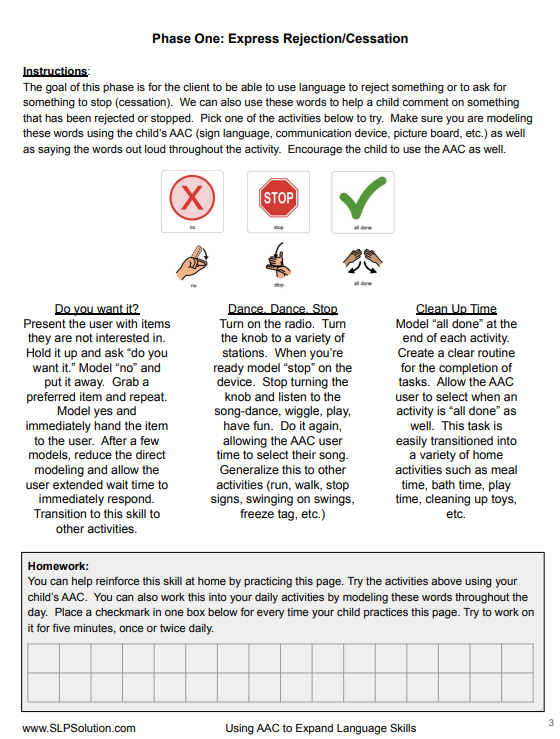
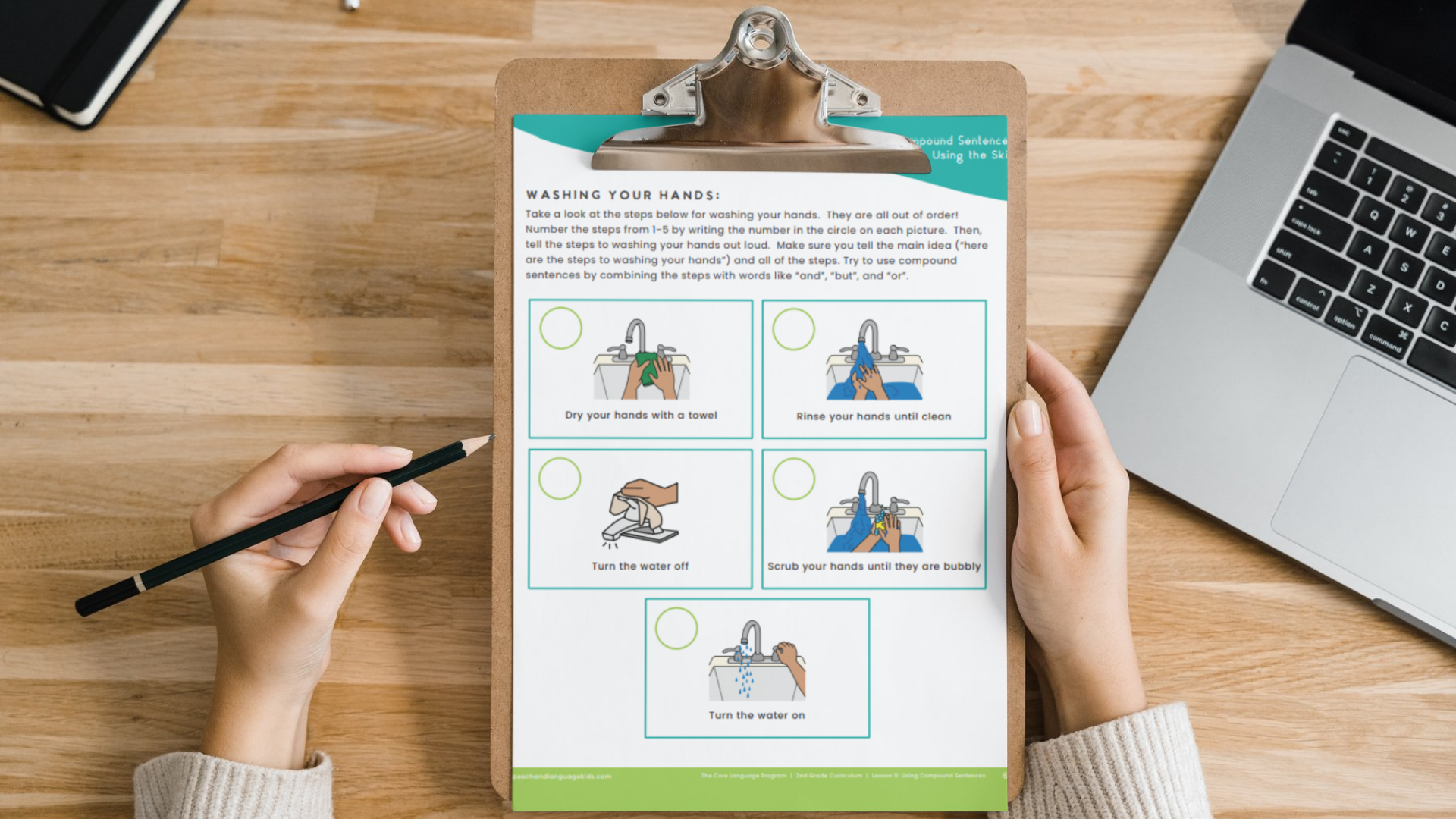

Thank you for all of your hard work. What a great resource!!
Thank you so much for your kind words! Glad my site is helpful!!
Great Info. Thanks for sharing!!
You’re welcome!
Hi
I just want to ask is this app available in pakistan ?
Hi, Hina-Unfortunately, we are not sure if that app is available in Pakistan or not. We’re so sorry about that!
Yes, these apps are available in Pakistan.
Thank you so much for doing this! I am looking for language program and was thinking how difficult it was going to be to compare programs. A lot of people are using proloquotogo, but my son’s SLP last year switched to LAMP and it does seem to be a better fit.
I’m so glad I could help!
This is very good information that I wish I understood a bit better. We are debating how to replace a Dynavox V that was stolen but hoping for something cheaper. If the same device could also get him to YouTube he would be even happier as his current IPad 1 is on its last legs. There are a few things that some of your reviews don’t detail very well. I would like more detail on what hardware and software flavors or versions are required. Some of the descriptions also sound like their program has a more or less fixed vocabulary and icon set that can have some parts just turned off while other apps can be, or need to be, fully programmed as to number of icons per page, how many levels available, and what each icon can do (talk, add to sentence, go to another page etc. I have a full setup I made with the Dynavox editor and like the flexibility but may have to learn something new. I am also worried that IPads might be a bit more fragile than tablets and I wish they were a bit larger.
Hi there!
I completely understand how confusing and overwhelming this process can be! While I can give you a basic overview of these apps, I cannot answer all of the questions you have. I highly suggest you meet with an AAC evaluation team and let them know that you’re looking for something cheaper than the Dynavox that you’re needing to replace. That team will be able to match you up with a device that meets your child’s needs as well as your family’s needs (such as determining which level of programming you’re up for and what type of device would be best). There are also some apps that are available on other platforms other than iPad if you’re interested in a different device so they’d be able to help you with that as well.
This year, my SLP transitioned one of my students from TouchChat (which she is quite proficient on and we both love the hierarchical structure, although it is limited in academic vocabulary so I have to add a lot of pictures and pages) to LAMP. In order to access what she already knows, we have to have at least 2 levels activated. Now she is completely confused as to whether hitting “help” or “yes” or “want” on the top page actually counts as a button push. So now for a “want pull” requests, she’s hitting combos like “want, pull, I want, want, pull” just to make sure she’s got it all in and the OCD thing is kicking in to where she is hitting longer and longer strings lest she miss one and not get her request approved. She has no expressive language except this AAC and limited receptive language (known 1 step directions in our daily routine often coupled with gestures). I feel that LAMP seems to require more understanding of the structure of language itself since the pictures are not intuitive in many cases. Because I’m not an SLP, my knowledge about the basic growth of language is limited to 1 class in my prep program. Any ideas or suggestions for evaluating a student’s basic level of structural language mastery?
Hey there! LAMP programs definitely have more options available to users in terms of using language long-term, but as with any big change like that, there will be a period of confusion. This would be the same if a child were learning to speak one language and then moved to a foreign country and had to start over. The child would be confused as to how to use the different structures for a while. However, constant immersion in that language will eventually help the child figure it out. For an AAC user, that means that the more the child is shown how to use the device correctly (modeling the correct structures on her AAC device as you talk to her), the better she will get at it. Have faith that your SLP knows what system will work best for her long term and seek help from her from during the confusion/transition time. As for evaluating her basic level of language mastery, it will be hard to tell exactly what she knows during this transition time. I would instead resort to describing specific observations you’ve made about her use of language right now (if you need to collect data) and just explain that it has been affected by the change of AAC systems but that you expect to see continued progress with continued modeling and teaching.
Speak For Yourself is also a fantastic app. There is a very active Facebook group. Here is the website: http://www.speakforyourself.org
Great! Thanks for sharing!!
Thank you for your thoughtful reviews. We’ve run into a problem that may lead me to “start over” with an entirely new app after 5 years that my son had first a dedicated Saltillo SGD/AAC device and now their basic TouchCHAT. I’m relieved to see your comments on the expansions for Saltillo but thinking maybe DynaVox Compass is the way to go next. You decided against LAMP-training, but I’m still considering getting it. Because their system is so standardized, it might require less ongoing vocabulary maintenance. With my son now an adult, and myself an SLP, I cannot continue to program custom buttons and pages left and right.
I definitely support going to the LAMP training! I never really decided against it, I just didn’t have the time to go. I would definitely be interested in going if I had someone who would benefit from the program. I just couldn’t talk about the apps with any experience since I didn’t attend it. I hope it works for you guys! They are a great company.
my kid has autism and he is non-verbal and has a CAS (childhood apraxia of speech) . He’s now 8 and we are undergoing therapy since he was 2 years old. We tried also PROMPT but we’re still having difficulty. Good thing his comprehension is okay so when we started using AAC- Touch chat specifically, my child can now express his needs and it lessened frustration for the both of us. It is expensive though but worth it.
As a mother, we really have to know and exert every effort to help our child. With prayers, patience and love we can achieve anything!
I’m so glad that you’ve found help with the AAC apps! I do love Touch Chat!
My 15yo son is non-conversational. We have Proloquo2go, which we really haven’t used. Our SLP is recommending TouchChat with WordPower since it is what is used on the NovaChat device that the school uses. Does anyone have experience with both that can tell me if buying TC is worth it? What’s the big difference? It’s currently half price, so now would be the time to get it. Thanks.
Thank you for this information. If I could pick your brain….I have a few students who are not able to handle the robust nature of Words for Life but still want to give them access to language opportunities in a simpler format. I don’t want it to be too simple that they are only making requests. Do you have an suggestions as to communication apps or devices that may be better suite to these non-verbal children who also happen to have motor planning issues globally? Thanks.
Holly
Hi, Holly-Here is a link to free resources regarding apps and technology: https://www.speechandlanguagekids.com/slp-apps-technology/. If you need further help, please let us know!
i am new member .My son is now 11 but since 8 yrs having emerging skill in speech, reading and writing before that he din’t had.He has autism, apraxia and little intellectual disability but good at many other things like swimming, learning drums. but I want to know which is good AAC app for non verbal, apraxia kids who won’t do much navigation. We started with Avaaz , he started requesting things with that and now he does verbally but only single words. And with prompting by us would now say very small phrases but not yet independently and he stopped using his iPad. I want him to say in small phrases initiated by himself without being prompted , or type in sentence quickly and encourage him to use more often and that will help in talking. Becoz once he saw he can put i want …,i like he started verbalizing the same thing but for more stuff there was too much of navigation and his apraxia wuld make him confuse so now we are in road block how to proceed , would like to have to have sentence or speech prediction with grammar/syntax using core/connecting words should be there so that he can do himself without some one prompting and would know how sentence is constructed and not just words what he wants to say.Otherwise we have to customize for each sentence and too much of navigation. Avaz lacks this feature may be its newer version has but i want to try something better.Which will be good proloquo 2 go or proloquo 4 text , compass by Dynavox or touch chat HD. These are the options they are giving now . I felt dynavox better among these while doing research online .I felt proloquo 4 text is more for texting which eventually i want him to do but right now i want him to converse..I would prefer some important words to remain on the screen and then automatically take to next logical screen instead us navigating and whole page changing and moving.
.i want him to eventually text too so something which also has typing option.Thanking You
See my post on AACorn
My son has autism, apraxia .he is 11 has started saying few request. We are confused between, lamp , speak for yourself, touchchat (which one of their version is good, is word power 108 good , or new dynavox core snap first.i wAnt him to say phrases .and slowly small conversation even if it with ACC. Lamp is good but it’s icon are abstract .touch chat is better but icon very small and search engine is good. Touch chat doesn’t seem to have search engine but I liked its word power advanced with less icon button which will eventually help him seeing the words and sentences formed easily without confusing icons.
Reading this page made my question free apps. I found “Card Talk” which is free in the Google play store and amazing. I suggest anyone check it out.
AACorn is a wonderful syntax app that pulls up the next group of words that would logically go next in the sentence for the user to choose from. It supports language learning and sentence formulation as well as conversation. It is a different type of AAC device than say TouchChat or Proloquo2Go and can be used on a phone. If this is the kind of skill your child is ready to learn, it may be worth taking a look https://www.aacornapp.com/#solution
Thank you for this article! I would like to know which “device/tablet” is the best or good options and Do you have a review on Tippy Talk?
In regards to the best “tablet/device” do the Fire Tablets or old versions of ipads work or does it have to be the most current ipad as the best speech therapy “tablet”?
Hello, Susana!
Thank you so much for reaching out. Unfortunately, we get a ton of questions every day about how to solve specific speech/language problems. Since we have such a small staff, we aren’t able to answer every question that comes through on the website, social media, or via email. If you are a parent, we suggest you reach out to a local speech-language pathologist who can work with your child directly and answer your question.
If you are another speech-language professional, we have created a membership where we pay a full staff to answer questions like this on a regular basis. We would be more than happy to answer your question inside the membership program. We’re able to answer more questions in here because we have a full library of questions that we’ve already answered so our staff can either link you to the answer if it exists, or write you a custom response if needed. We’d love to see you inside the membership!
Click Here to Become a Member: https://www.slpsolution.com/#memberships