AAC Apps and How to Use Them
Augmentative/Alternative Communication (AAC) allows a child who can’t speak to let us know what they want or need.
It reduces frustration and increases communication.
And with smart devices being so readily available, AAC apps make it even easier to access these tools!
I’m speech-language pathologist Carrie Clark and on today’s episode of The Speech and Language Kids Podcast, I’ll be telling you about a few of my favorite AAC apps and showing you how to use them to support a child who is struggling to speak.
Listen to the Podcast Here
You can listen to the full podcast episode below:
The Best AAC Apps of 2025
Ok I’ll admit that I haven’t tried every AAC app out there so I’m sure I’m missing some.
But here are a few of my favorites based on the ones I’ve gotten my hands on:
So Which one is the Best??
I know, I just gave you several choices and didn’t rank them.
But here’s the thing…
The best AAC app…
….is the one you have access to!
In all honesty, these AAC apps will all have the same basic features.
Yes, some may have a feature that you like more than others.
Or a look that appeals to you/the child more.
But they’re all basically the same.
So go with the one that you can access!
Price, device type, and other factors may impact what you can get your hands on.
So try not to get too hung up on which one is best and just grab one to get started.
And if they have a free trial or version, even better!
If you have access to a speech-language pathologist who has experience in the different platforms, you can have that person recommend a specific app as well.
How to Use AAC Apps to Help a Child Communicate
So let’s dive into how to use these apps to help children!
The idea is that the child will be able to push a button to tell you what they want or need if they can’t speak their message in a way that is understood by others.
How does this help?
- It reduces frustration
- It bypasses intelligibility or motor planning issues
- It gives children a way to practice and learn language skills until their mouths catch up
And no, research shows that using AAC will NOT stop a child from learning to speak.
Model, Model, Model
I’m going to simplify this down as much as possible.
The best way to teach a child to communicate using an AAC app, is through modeling.
When you are talking to the child, push a button that corresponds to what you’re saying.
Push those buttons all day long!
Push one button at a time.
Combine two buttons together to make a longer utterance.
Show them where things are on the device.
And yes, this means you need to get to know the app yourself and figure out where stuff is.
What if they are Just Pushing Random Buttons?
Awesome!
You know what that is?
Babbling.
All babies do it.
They may have missed that step.
They need to learn what the app can do, and that means pushing random buttons.
Allow time for that.
Provide Communication Temptations
In addition to modeling, you also need to provide reason for the child to use the device.
Put a snack they want in a sealed jar and model “open” on the device.
Then wait, and see if they push that button themselves.
If not, provide some prompts, like pointing at the button or nudging their hand in that general direction.
If they get frustrated, model again and do the thing they want.
Focus on Words they can Use in a Variety of Situations
There are many words that you could teach them on their AAC app.
But not all of them are equally helpful.
“Car” is only helpful if there is a car present.
But “go” could be used in literally any situation with movement.
Focus on these general words first.
We call these “Core Words” and they’re generally found on the front/main page of the AAC app.
Get More Training!
We have so much more information on using AAC with children!
In fact, I have full courses and AAC therapy kits inside The Hub
Come join us inside The Hub to access our courses and AAC starter kit:
Podcast: Play in new window | Download | Embed
Subscribe: Apple Podcasts | RSS

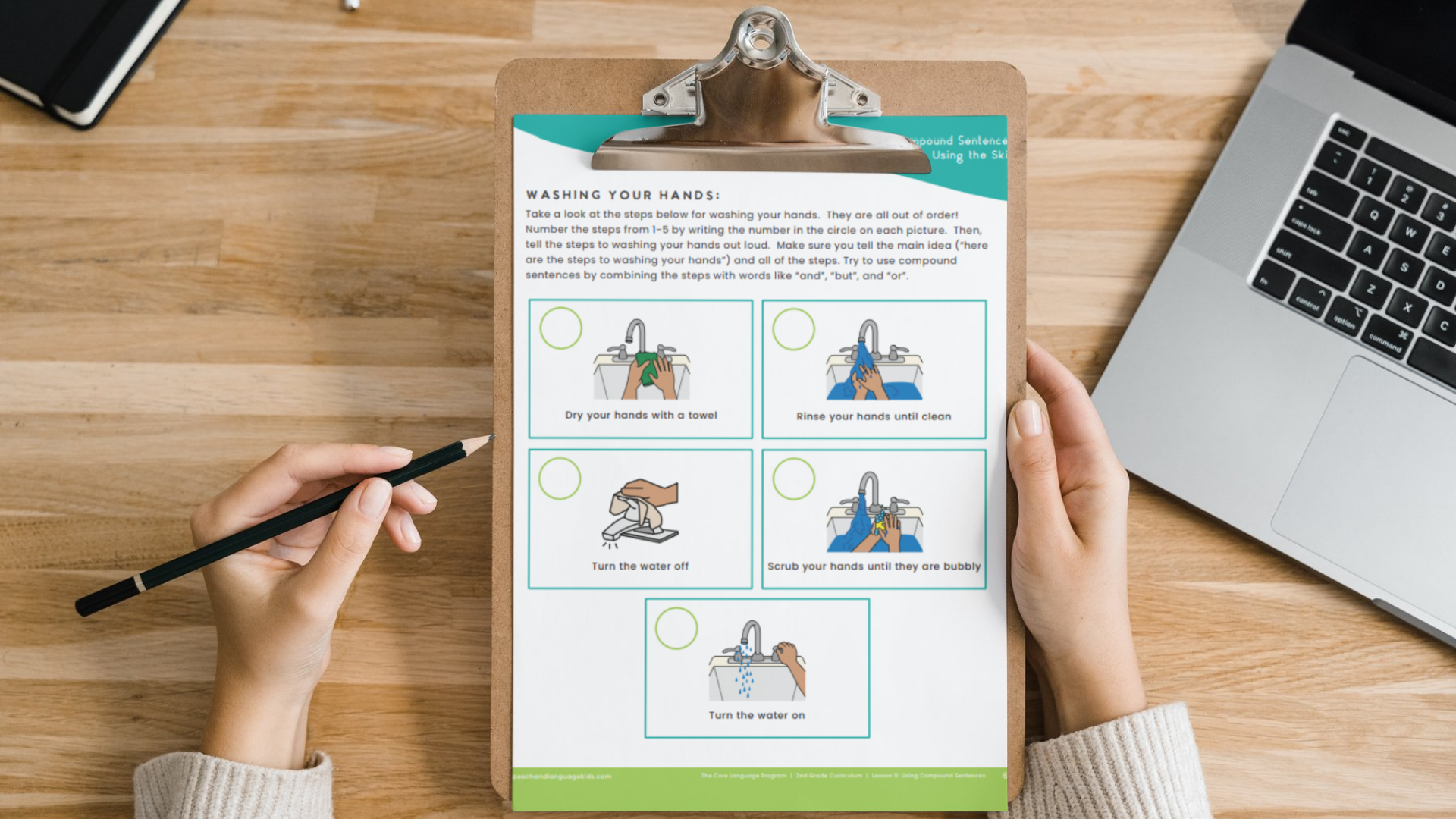

Thank you for this on AAC. My great grandchild is in need for a AAC.I didn’t know which one or were to look for one. This has help me. I look forward to reading more from you.
An AAC is necessary for my great-grandchild.I had no idea which one to look for or where to look. I’ve benefited from this. I’m forward to read more of your writing.
Thank you so much for putting this together! My son has been in need of a device for YEARS due to language/communication barriers related to developmental delays and ASD, but he has been so excited about being able to tell us all the things since his SLP introduced it to him! Before we always kept getting shut down because he has “some” language to not need it and we should push him using spoken word but as he has gotten older he has struggled more and more. I feel like access to this communication tool is finally making him feel heard in all areas! Not just in ones he can remember the words for or how to speak the words etc.
I really appreciate you putting this together! Due to language and communication difficulties brought on by developmental delays and ASD, my kid has required a gadget for years.