
AAC Devices for Autism
AAC Devices for autism were designed with one thing in mind: giving a voice to children who can’t speak.
Speaking is how we as adults communicate with those around us. It allows us to interact with other people and influence the world around us to get our needs met. But for many children with autism, speech is not an option. These children, often labeled as “non-speaking” may have plenty that they want to communicate with us, but they are unable to speak the words. However, every child has the right to communicate and the fact that these children cannot speak should not take that right away from them.
For these children with autism, there is another option. The term Alternative and Augmentative Communication (AAC) describes any means of communication, aside from traditional speech, that allows someone to use language. This can include using pictures, gestures, sign language, visual aids, or speech-output devices like computers. This article will show you what types of AAC devices are available for children with autism and exactly how to help a child with autism learn to communicate and possibly even to speak.
Will an AAC Device Prevent a Child with Autism from Speaking?
In short, no! I hear this concern a lot and it is completely understandable. Fortunately, a lot of research has been conducted to study the effects of AAC use on speech development in children with autism. The use of AAC for children with autism does not prevent a child from speaking. In fact, these studies reported that AAC may actually increase speech instead. (Click Here to View the Research on AAC and Autism)
This is not to say that AAC will definitely help a child learn to speak, but many children in these studies and across the world have found benefits from using AAC and no studies have found any ill effects. With no risks and possible improvements (in terms of speech production), it’s definitely worth a try!
On top of that, AAC allows a non-verbal child the ability to communicate a message to the listener even if he is not able to speak it. Imagine if your child with autism was able to push a button to tell you what he needed instead of crying and throwing a fit on the floor. Even if he’s not able to tell you out loud what he needs, he would be able to get a message to you and you would be able to help him. That can go such a long way in building trust between a non-speaking child and the adults in his world.
I’ve personally seen the power of communication as well. Once a child discovers how they can get what they want through simple communication, they are more motivated to try it again (and maybe even speak!).
How to Know if a Child is Ready for AAC
Many people believe that a child needs to have a certain level of skills already in place before they should be allowed to try AAC. This is simply not true. Children can learn the needed skills for AAC (such as being able to push a button) while they are already using it to communicate. If the child is able to see the benefits of learning these skills (they get to communicate), they are going to be more motivated to work hard to master them. For more information on the myth of pre-requisites for AAC, check out this article:
Types of Communication Devices for Kids
There are many different types of communication devices for children with autism ranging from very high tech and complicated down to a simple page with pictures to point to. Here are a few of the different types of AAC devices that you might run across for use by children. An AAC evaluation team will be the best people to determine what type of AAC system is best for each child.
Low-Tech AAC Systems:
There are many options for AAC systems that don’t require much technology at all. Children can use gestures or sign language to communicate or point to pictures on a piece of paper. This is a great place to start if you’re wondering if a child will be a good fit for an AAC system. You can find a printable AAC board in our AAC Starter Kit. Or, here are some other examples of no-tech AAC systems:
- Gestures: like nodding and shaking head or pointing
- Sign Language
- Simple picture boards: click here to see how you can make a DIY communication board at home
- Pen and paper: if the person can write or draw, they can use this to communicate
- Letter boards: again, this is for people who are literate, they can point to the letters to spell what they want
- Communication Books: you can put together several pages of pictures and put them in a small binder so the person can flip through and find the picture they want
Mid-Tech AAC Devices:
The next level up for AAC devices and systems would be those that require some technology but aren’t the top of the line. These are often simpler to use and cost less money. These devices often speak a message out loud for the person after they push a button, but they don’t have fancy touch screens that can change with each button push. Here are some options in the mid-tech range:
- Big/Little Mack by AbleNet: This company makes a line of buttons you can push that will speak a message. They come in big and little sizes and you can even get 2 or 4 buttons together to allow the child to make choices. This is great for early, beginning communicators.
- Go Talk Line by Attainment Company: This company makes a line of devices that have anywhere between 2-32 buttons. You print a piece of paper with the pictures you want and slide it into the device.
- 32-Message Communicator by Enabling Devices: This one is a larger device with spots for 32 pictures that you choose.
High-Tech AAC Devices:
The fanciest AAC devices that you will see have all of the bells and whistles. These are often touch-screen devices that will show the user different choices based on what they push. They will speak the message and allow a lot of customization, such as letting the user enter a whole sentence before it speaks. These devices can be customized to make them easier for beginning communicators and then they can grow with them as they are ready for more options. These devices also can come with equipment to allow users to make selections with only eye gaze or with adaptive switches if they are unable to push the buttons with their fingers. Here are some examples of high-tech devices.
- AAC Apps: Many AAC companies make app versions of their devices so you can download them on a smart phone or tablet for the child to use. These are often cheaper than purchasing a dedicated device. Some popular apps are TouchChat, Proloquo2Go, and LAMP Words for Life.
- Dedicated Devices: A dedicated AAC Device is one that will only be used for a child’s communication device. These are generally more durable and may have additional hardware that makes them better for use as communication devices. You will also avoid the problem of the child going away from their communication app to play a game or do something else on the tablet. Some popular device makers include: PRC Devices, Saltillo Devices, and the QuickTalker by AbleNet (that works with any AAC app)
How to Teach a Child with Autism to Use AAC Devices
Ok, so let’s say you’ve chosen an AAC system for a child with autism. Now what? Here are some easy steps you can follow to introduce AAC to the child:
1. Show the Child How to Use the AAC
The first thing you must do is model how the AAC is used. The best way to do this is to use the AAC system when you are communicating to the child. For example, if you chose sign, start using sign language when you speak with the child. For more information about using sign language with a child, click this link:
http://www.speechandlanguagekids.com/using-sign-language/
Or, if you chose to use pictures, show the child pictures of the things you are talking about. For example, if you are offering your child two foods for snack, show your child a picture of each of those two foods and then show him the picture of the one he ended up choosing. Every time your child asks for more, you can hold up the picture and say the name of the food again.
If you are using PECS, you will find there is a very specific manner in which you are required to introduce the symbols.
2. Offer the AAC to the Child
Once you have shown the child how it works, try giving your child access to the same AAC that you are using. If you’re using pictures, lay the pictures out in front of the child to see if he will point at one or reach for it. If you’re using a device, leave the device lying around so the child can explore it on his own and possibly use it as well. If you’re using sign language, he already has access to his hands, so you can skip this step.
3. Help the Child Use the AAC Device
Make sure you’ve shown the child how to use the AAC many, many times before you try this. You may want to wait a few weeks before you move on to this one. When the child wants something, take the child’s hands to help him use the AAC to request it. For example, you can move his hands to make the sign language sign, move his hand to pick up the picture, or move his hand to push the button.
As soon as you do this, reward the child as if he had said the word. Hand him whatever he wants and repeat the word back to him (example, “Cookie! You want a cookie, here you go. Cookie!”). Judge the child’s frustration to see if you should keep doing this. If the child is very resistant, you will want to start off with only doing this every once in a while. If the child is ok with it, you can do it more frequently.
4. Fade the Prompting
After you’ve helped the child use the AAC for a while, try backing off on the amount of help you’re giving him. Try pausing for a moment to see if he’ll do it on his own. If not, prompt him part of the way but don’t do it all for him. Just try to fade back the amount of prompting that you have to give the child so he becomes more and more independent.
5. Teach New Words on the AAC Device
Once the child has mastered a word using the AAC, go back and try teaching new words. Go back to step one and show the child the new word over and over again before moving on.
More Information on Getting Started with AAC:
For more information about how to introduce AAC to a child, click one of the guides below:
Parents’ and Teachers’ Guide to Getting Started with AAC
Includes information about encouraging the child to use the device
Speech-Language Pathologists’ Guide to Teaching a New AAC Device:
Includes information about selecting devices, writing goals, and taking data to determine if the device is a good fit
Additional Resources for Using AAC:
Additional Resources for Working with AAC Devices for Autism:

About the Author: Carrie Clark, MA CCC-SLP
Hi, I’m Carrie! I’m a speech-language pathologist from Columbia, Missouri, USA. I’ve worked with children and teenagers of all ages in schools, preschools, and even my own private practice. I love digging through the research on speech and language topics and breaking it down into step-by-step plans for my followers.
Fun Fact: My middle name is Cecilia. I was named after my two great grandmothers, Carrie and Cecilia. I’m glad my parents went with my great grandmothers instead of my grandmothers because then I would have been Dorothy Pansy.
Connect with Me:

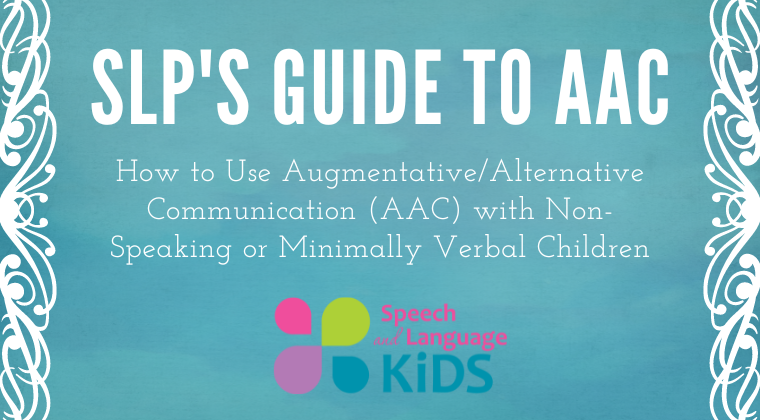
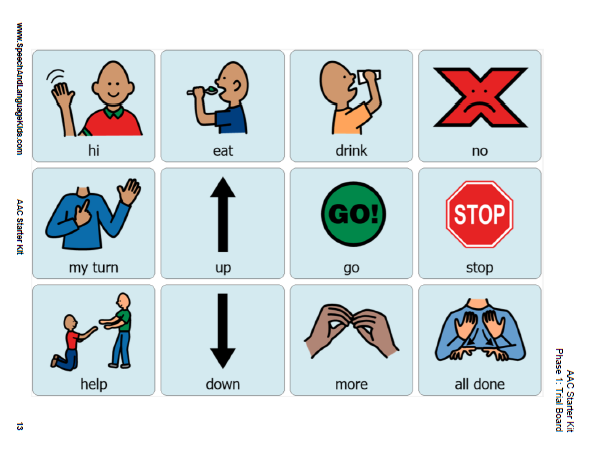
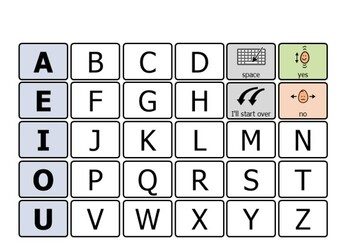
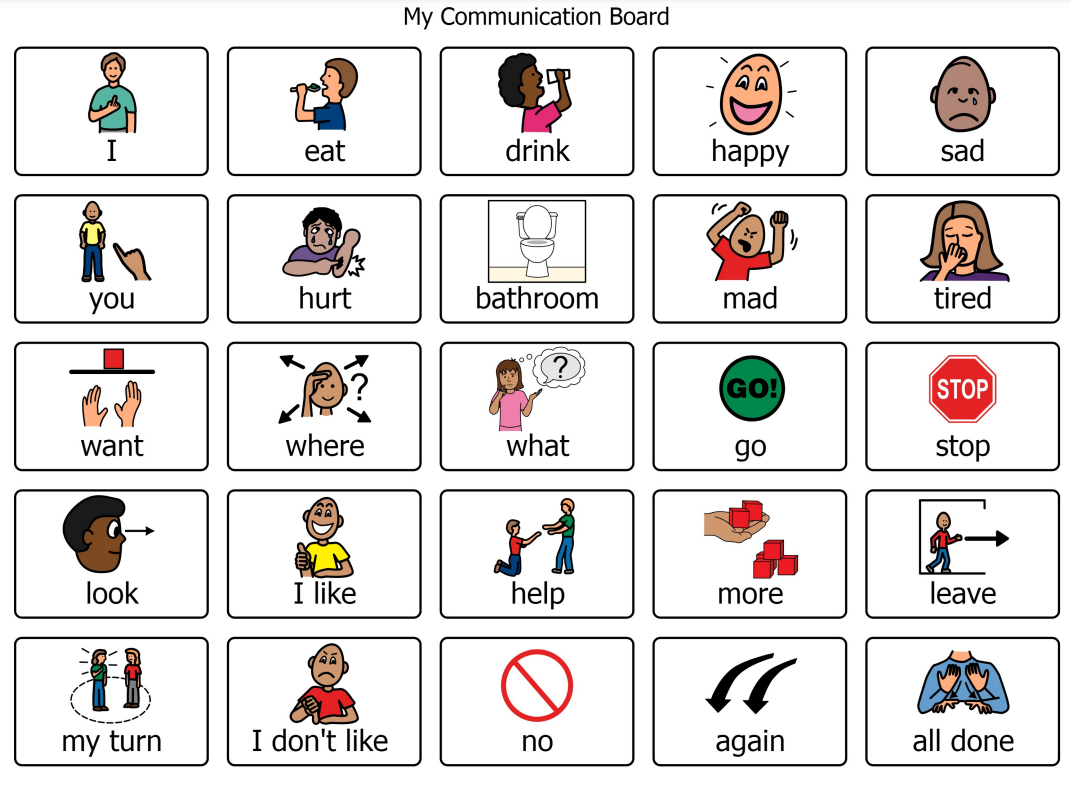
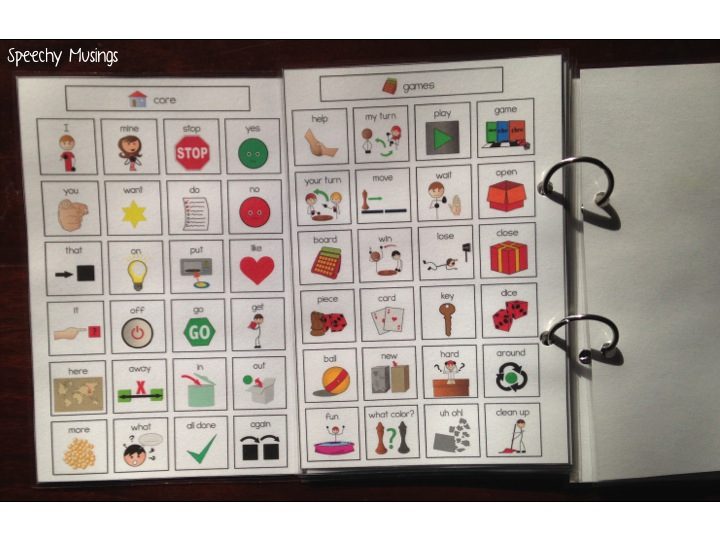

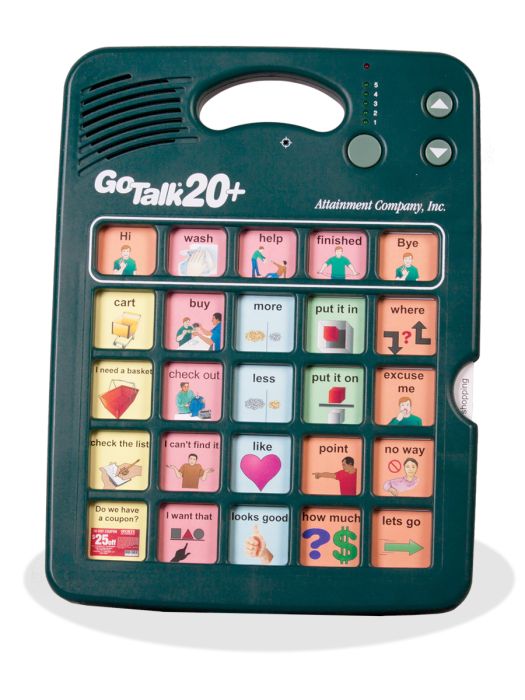







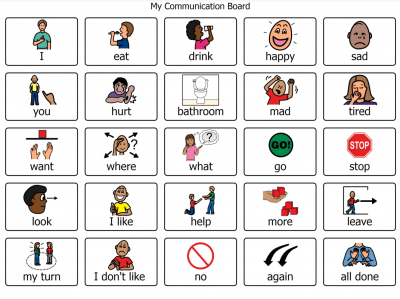
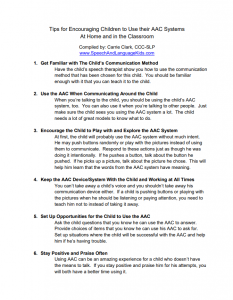
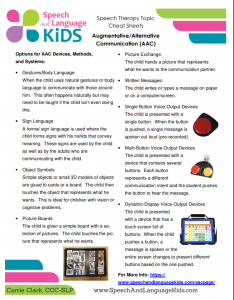


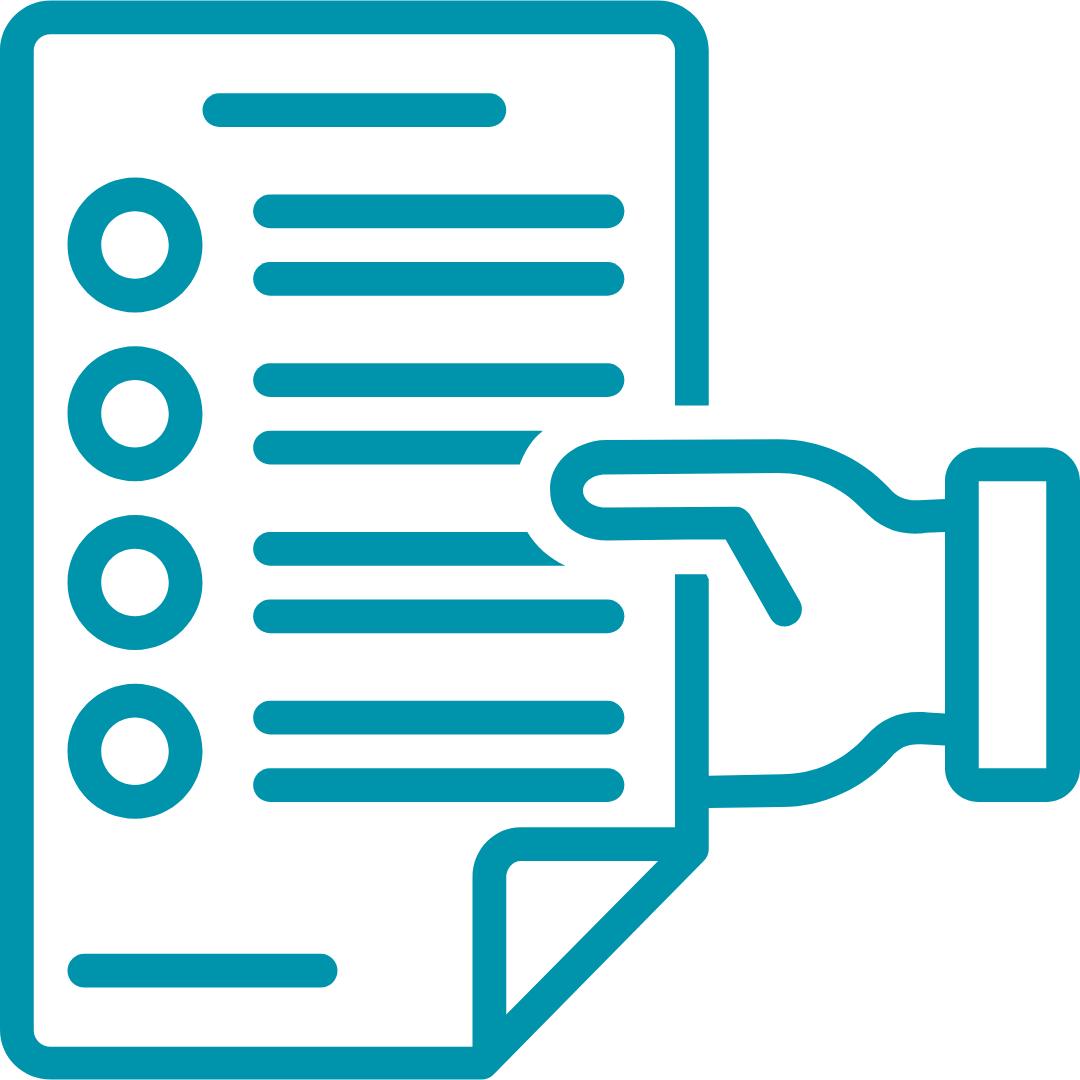

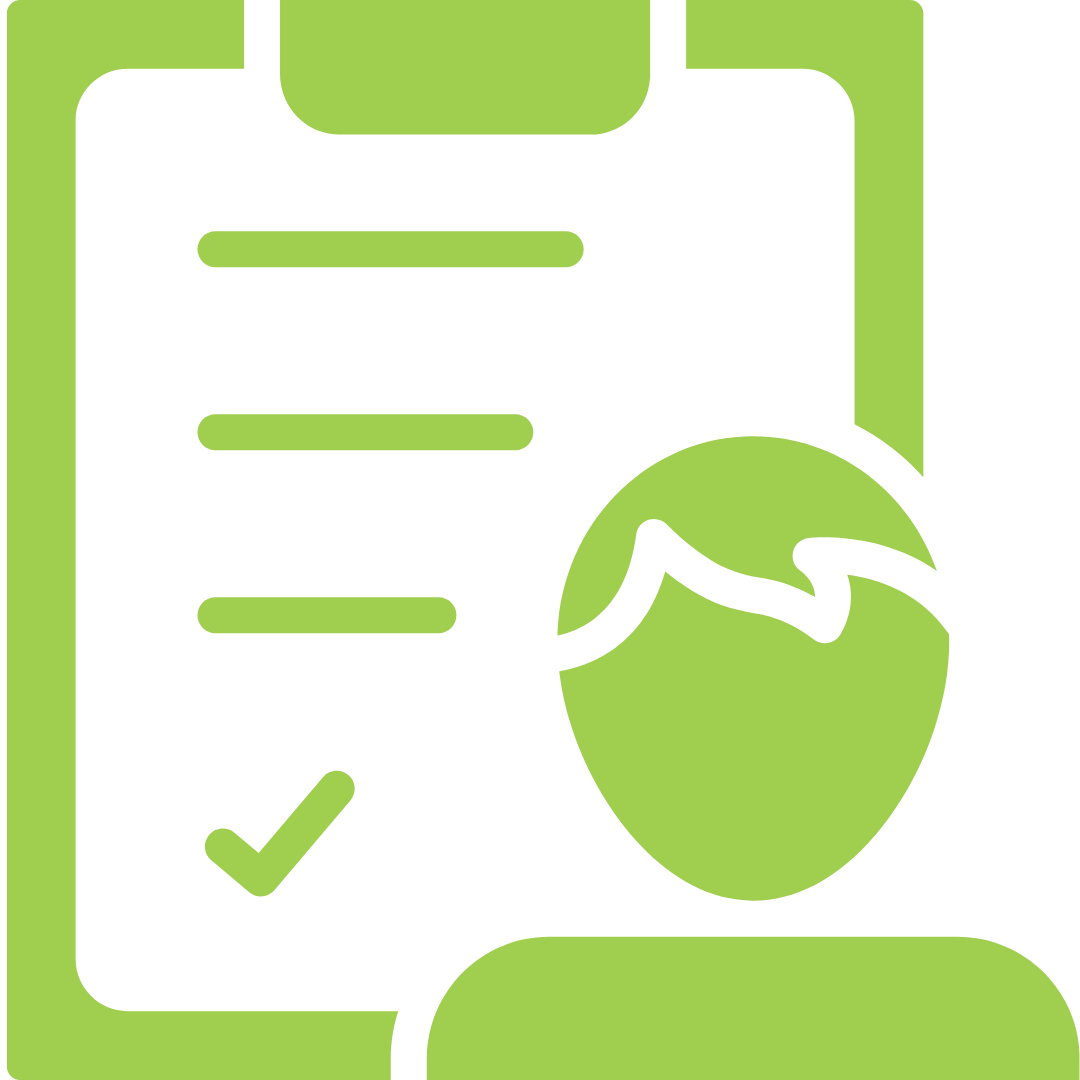



This is wonderful. However, several of these links did not work when I tried to click on them. You may want to update them!
There are also free at point of use (open source) electronic AAC programs; CoughDrop and CBoard being notable
Cboard is still going strong after all these years highly recommended
How can I buy this non verbal tablet for my son please
I’m not sure which tablet you are referring to, but here are the links to the three that were on our post: https://touchchatapp.com/, https://www.assistiveware.com/products/proloquo2go and https://lampwflapp.com/.