How to Create Custom Social Scenarios for Social Communication Therapy
Are you working with a child/teen on social communication skills?
One great strategy for practicing social communication skills is to role play or talk through what you would do in various situations.
This allows our clients to explore possible ways to navigate social interactions in a safe way.
But sometimes it’s hard to think up a bunch of different social scenarios for the same skill.
Fortunately for us, we have AI!
Artificial Intelligence (AI) has made it possible to have infinite social scenarios at the click of a button!
Check out how you can create your own:
1. Using Pre-Built Social Scenario Generators:
I’ve made this as easy on you as possible:
I’ve pre-built a social scenario generator that will spit out as many social scenarios as you need!
Simply enter the skill, the grade level, and the setting and this AI-powered tool will spit out a scenario, a question (how would you approach this), and three possible suggestions that you can discuss with your client.
And you can use this tool inside The Hub:
2. Using ChatGPT to Generate Custom Social Scenarios:
If you have an account with ChatGPT, you can also use that tool to create custom social scenarios!
Describe to ChatGPT exactly what you need and it will work to create you a social scenario, just like my tool will!
Here are a few things to include in your prompt:
- Your role: “I’m a speech-language pathologist working with elementary-aged children to help them practice social communication skills.”
- What you need: “I need sample social scenario that we can use to practice ____ skill.”
- Grade Level: Include the age level of the client you’re working with
- Setting: Include what setting you want the scenario to take place in (home, school, etc.)
- Question and Suggestions: Ask it for a question you could ask in therapy to encourage the student to think through how they would navigate that skill and also ask ChatGPT to provide you with possible suggestions for how the client might respond.
- Any other parameters or specifications: You can also include things like “make sure to follow neurodiversity-affirming practices in your suggestions”.
Then, make sure you continue to ask ChatGPT to revise the scenario as many times as it takes to get what you need!
Sometimes the AI doesn’t get it on the first try!
What to Do with your Custom Social Scenarios:
Once you have a social scenario (or three), talk through them with the child/teen.
Ask them what they would do in that situation.
Help them brainstorm possible ways to navigate that situation.
Make sure you’re supporting them by encouraging them to find strategies that feel good to them.
Then, read the AI’s suggestions with them and ask if they like any of those other strategies as well.
You can also role play through the scenarios with the individual to help them practice using the strategies they chose.
Want some more ideas for AI-generated materials?
We have more where this came from!
Check out all of our other AI-powered material generators here:


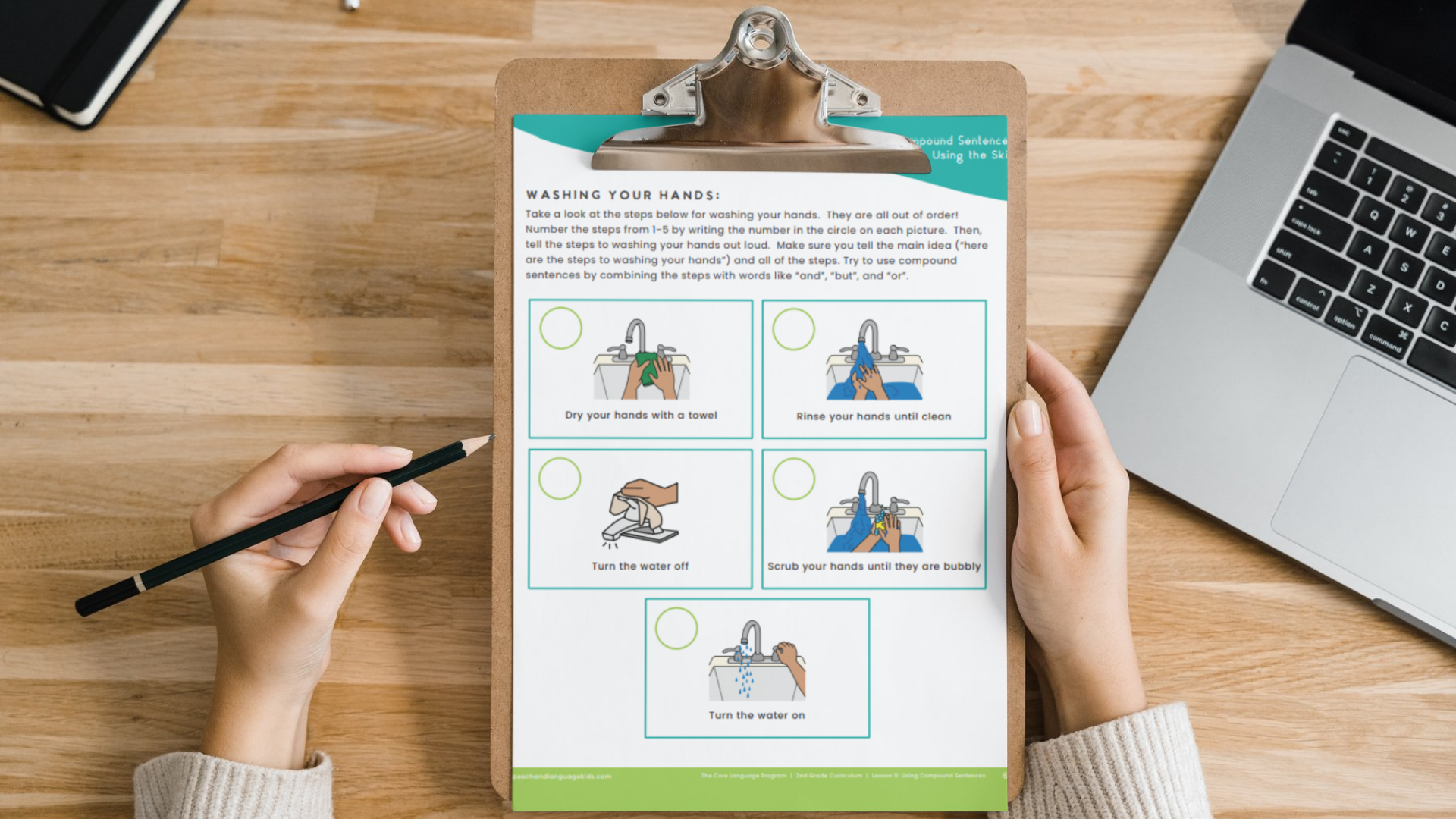

Leave A Comment